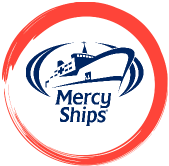How does ordering via the shopping cart work?
Are you browsing our online store but not yet familiar with the ordering process? No worries! We’ll explain step by step how the shopping cart works.
Step 1: Add products to the shopping cart
Fill the cart with the products you want to order. To do this, click on the orange button that says "ADD TO CART". Do you want to order multiple copies of the same product? Then check the stock and indicate the desired quantity in the "Quantity" box. After adding an item to the cart, you can choose to continue shopping by selecting "Continue Shopping" or proceed to the cart to finalize your order by clicking "I’M READY TO ORDER".
Step 2: Review your shopping cart
You are now on the 'Shopping Cart' page, where you will see an overview of the products you want to order. Don’t forget to select the country for shipping; the default is set to "Shipping costs Netherlands". You can change the country by clicking on it. Shipping costs are determined by the chosen shipping method, which you can select on the next page by clicking "CONTINUE WITH ORDER". You also have the option to continue shopping.
Do you have a discount code? If applicable, enter it on this page.
Step 3: Log in and proceed
You are now on the page where you can choose from two options:
- "Log in and continue" as a returning customer (enter your email address and password). You can choose to save your details for future orders.
- "CONTINUE WITHOUT AN ACCOUNT". You can also choose to create an account.
Step 4: Confirm your order
- "Choose your payment method": Select from our available payment options with no additional fees.
- "Shipping": Select a shipping option: PostNL, DPD, DHL, or pick-up points.
- Enter your address details. Make sure your address and email are correct. Use "Notes" if you want to specify the address of the pick-up point yourself.
- You can also enter a different delivery address. Proceed to "ORDER AND PAY".
Step 5: Payment
Follow the further instructions on the respective page.
Do you have any questions? Send an email to info@retro-en-design.nl or contact us via our Contact page. We are happy to assist you!